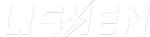SETUP - MQTT
By Kelly posted 2024-07-17 12:05:091. Install MQTT Broker Addon
In Home Assistant -> Settings -> Add-ons -> ADD-ON STORE, install EMQX addon or Mosquitto broker addon and make it running. Here we use EMQX as an example:
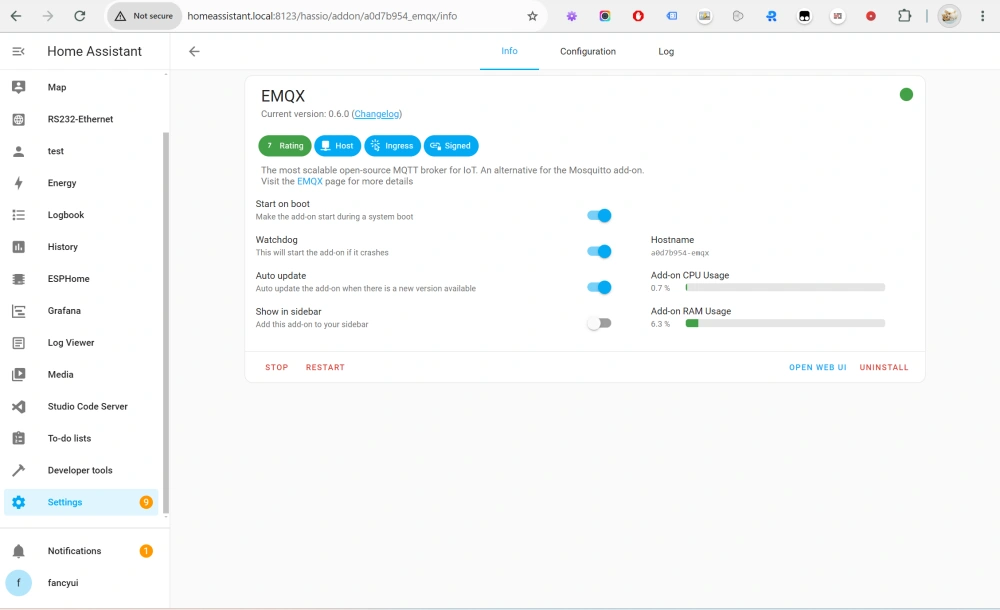
2. Setup MQTT
In Home Assistant -> Settings -> Devices & services -> Intergrations -> ADD INTERGRATION, search MQTT then setup MQTT.
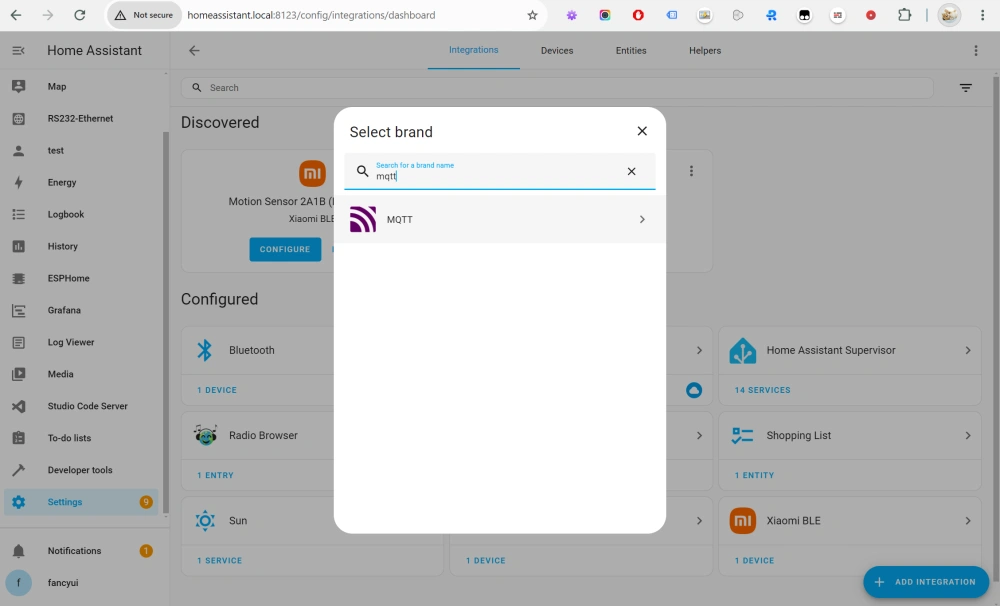
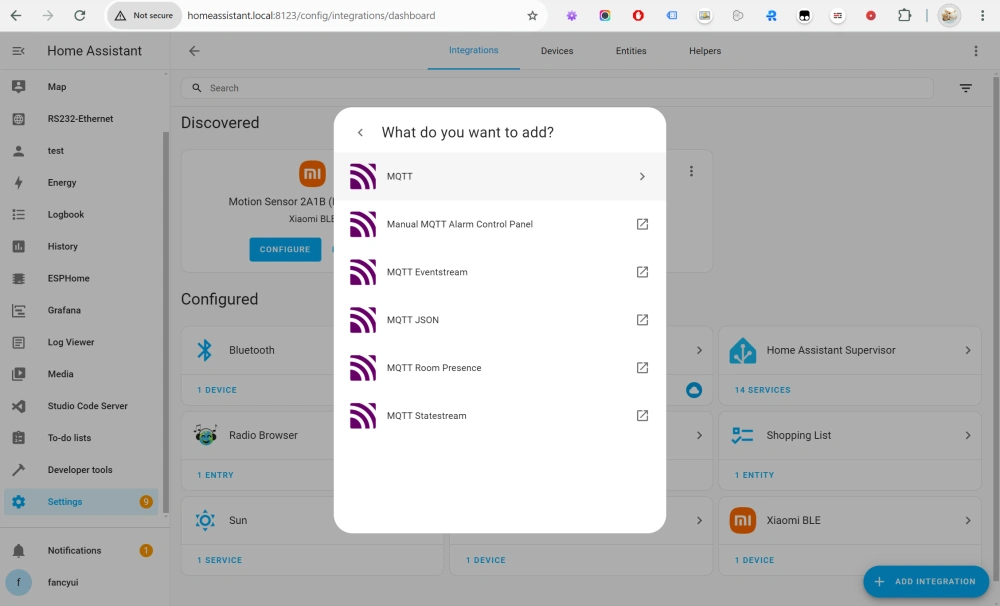
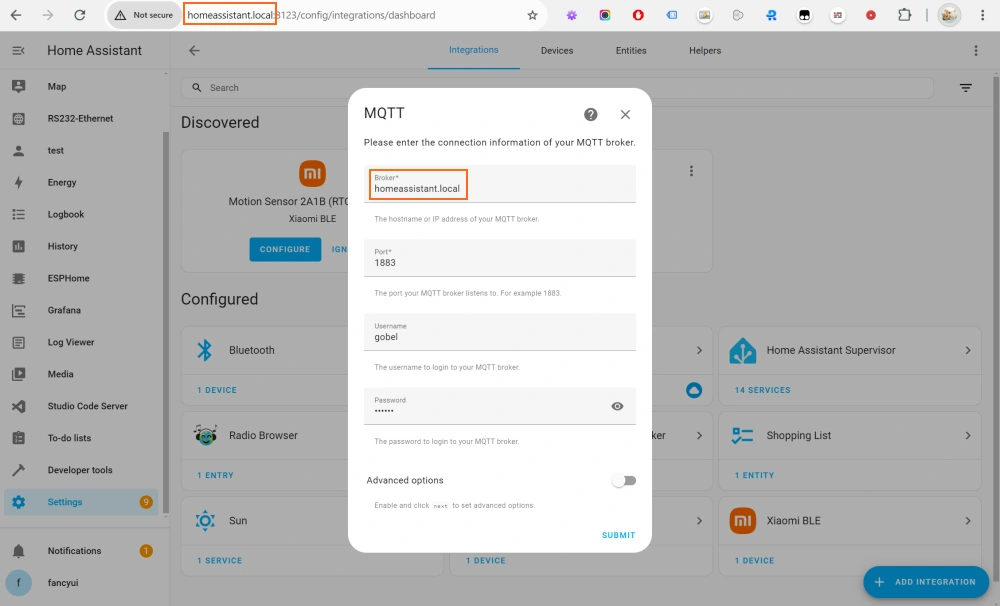
These information will be used in Addon Configuration later.
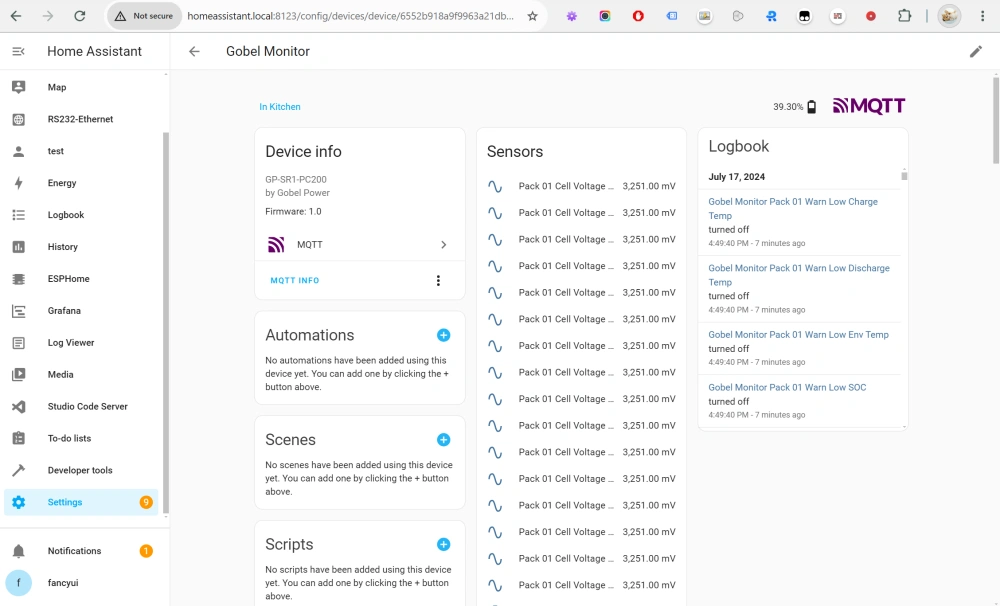
If the Addon has not been configured, Sensors part will be empty.
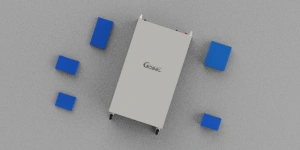
 EU Stock
EU Stock Poland Stock
Poland Stock Ukraine Stock
Ukraine Stock  USA Stock
USA Stock AU Stock
AU Stock