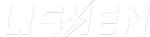LiFePO4 Cells QR Codes Decoder (Beta)
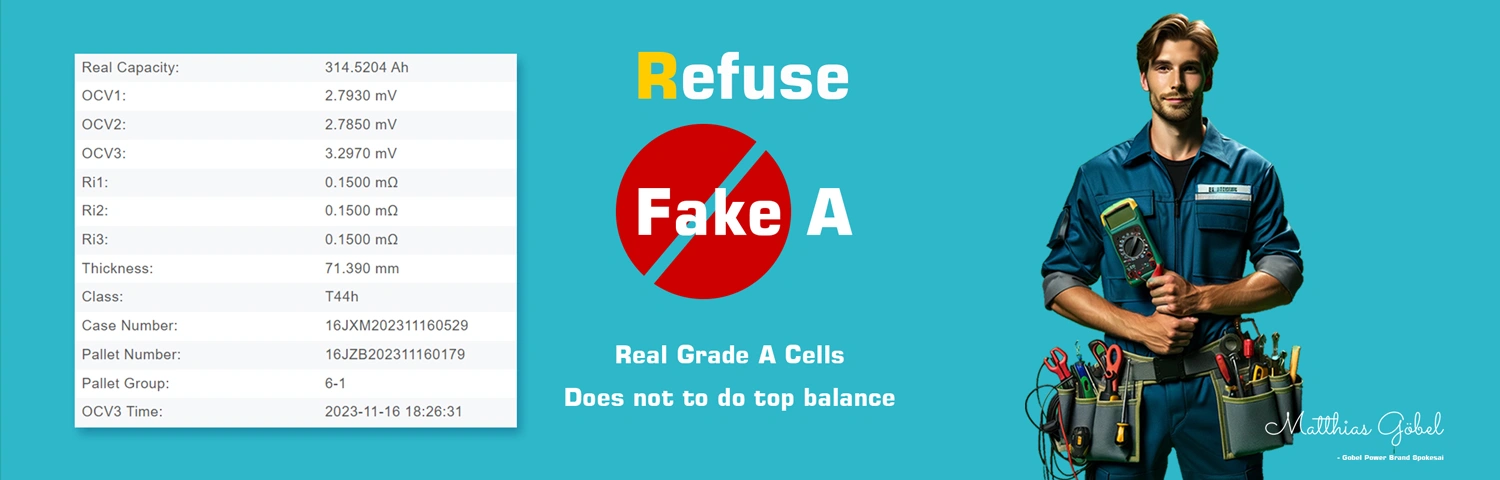
- Manufacturer:
- Product Type:
- Battery Type:
- Nominal Capacity:
- Nominal Voltage:
- Production Date:
- Manufacturer Website:
Attention
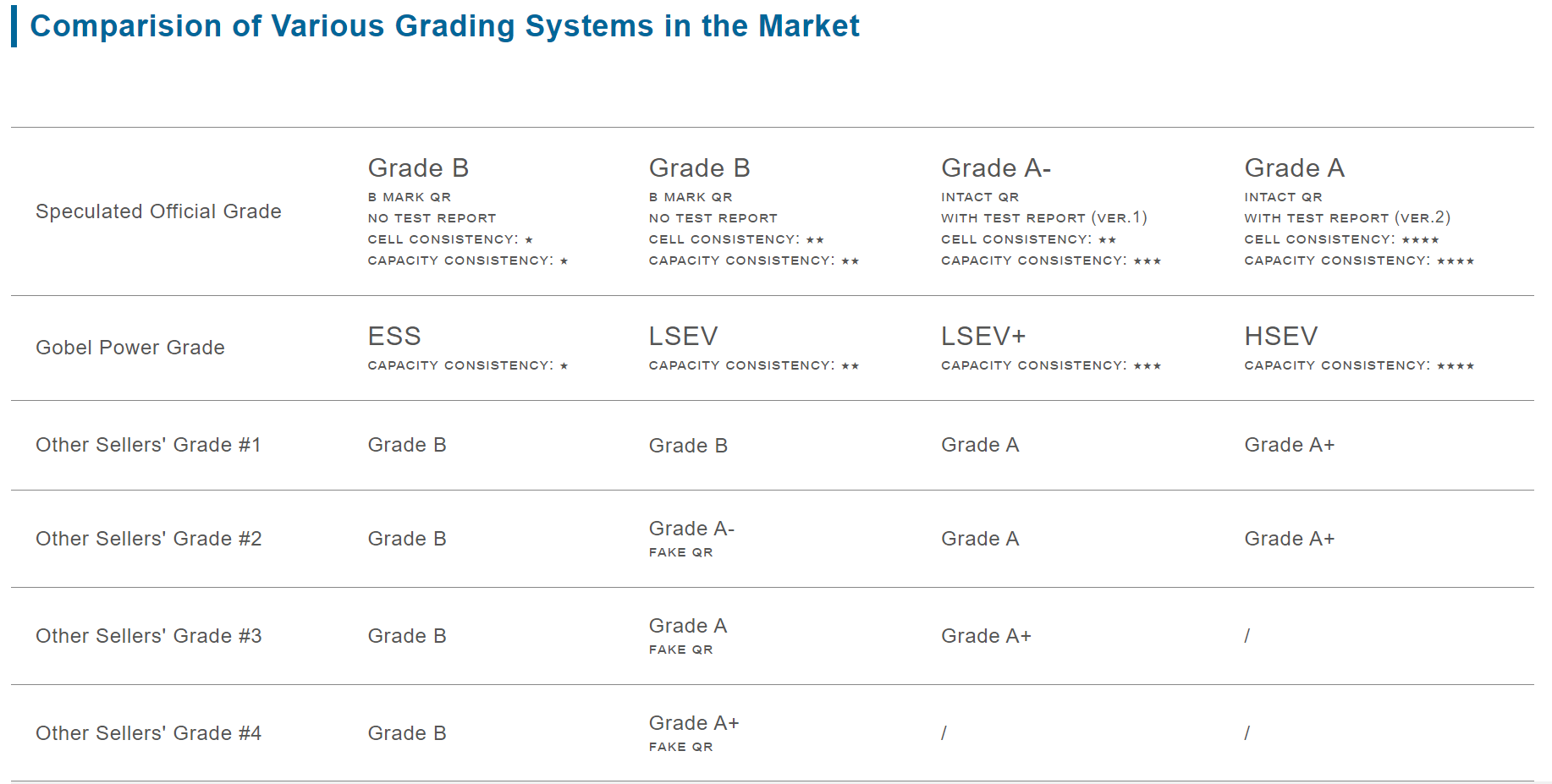
How To Use Battery QR Decoder
1. Where to Find QR Code
All brand new LiFePO4 cells have metal QR Code (Data Matrix) on the cell body somewhere around poles. For example:
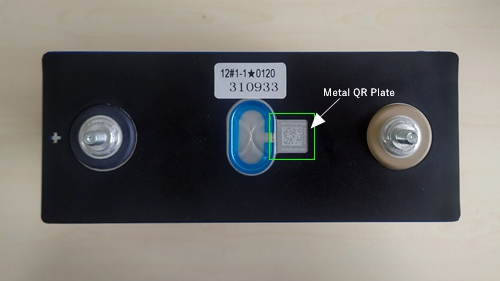
2. How to Type QR Code
There are code on the metal QR plate. Valid code has to be 24 bits (or 19 bits for recycled cells), which is usually splited into two parts. These two parts have to be combined in right order. Some cells may have other letters which are not a part of code, these letters should be ignored. For example:
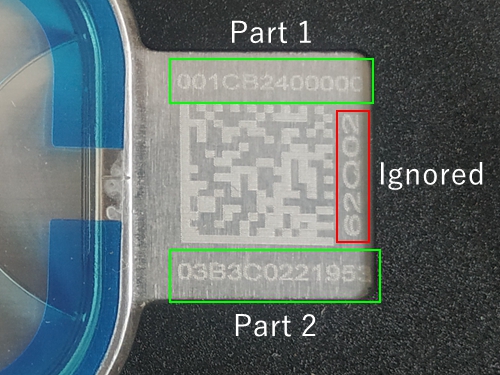
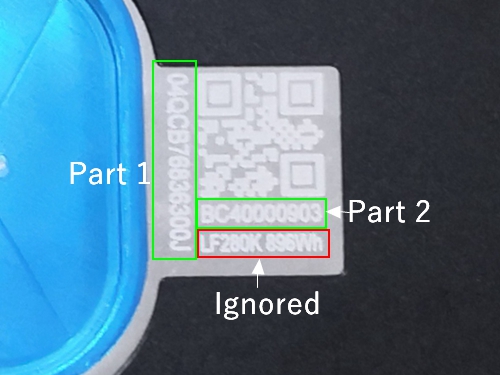
3. How to Check If Your Code is Right
For Example:
4. What Cells Are Supported
The decoder algorithm is based on "Battery Coding Standards" issued by China Goverment. Any codes following this standard can be decoded by Gobel Power Battery QR Decoder, such as LiFePO4, Ternary, LTO cells, modules and packs.
By now, all codes' production date, product type, battery type and voltage (cells only) information can be decoded. Manufacturer, capacity information of EVE cells and some CATL cells can be decoded.

5. Use Phone Camera to Scan QR and Decode
WARNING
Now there is reprinted QR code in the market, it follows same coding rules as original codes as shown in the picture.



QR Decoder for EVE B Mark Cells
Update Date: 14 May, 2022
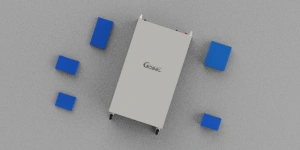
 EU Stock
EU Stock Poland Stock
Poland Stock Ukraine Stock
Ukraine Stock  USA Stock
USA Stock AU Stock
AU Stock